Accessibility
The default view (Table) of the call windows and the directory window is not readable by JAWS but is readable by NVDA.
To be readable by JAWS we advise you to switch the default call view from "Table" to "List" using the first icon of the outgoing call window toolbar.
We also advise you to switch the default directory view from "Table" to "List" using the first icon of the secondary directory window toolbar.
By default the selected call (in the incoming/outgoing call window) will regularly refresh itself due to duration and held counters being updated.
This produces a re-reading of the selected call, to prevent this you can hide the counters:
You can hide the duration counter by unchecking: Settings > Global Calls > Show call duration.
You can also hide the held counter by unchecking: Settings > Global Calls > Show on hold duration.
You can also decide to hide the called phone number (to only show the caller phone number) by unchecking: Settings > Show calling and called phone number.
The default shortcuts of the application are not suitable for JAWS or NVDA.
Here are the shortcuts that shall be configured for JAWS or NVDA in: Settings > Shortcuts
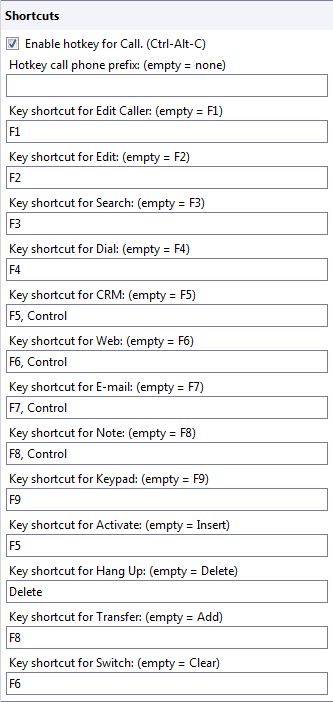
Here is the description of these shortcuts:
F1 - Edit incoming caller ID when an incoming call is selected in the list.
F2 - Edit incoming callee ID when an incoming call is selected in the list.
F3 - Search for a user in the directory.
Press Enter to switch between the search field and the directory.
Press Tab in the search field to switch to the search criteria icon to change the search criteria.
F4 - Dial a number.
Enter the number then press Enter to dial.
F5 - Activate the selected item.
If an incoming ringing call is selected then answer it.
If a picked-up call is selected then put it on hold.
If a call on hold is selected then retrieve the call.
If a user is selected then call the user.
F6 - Switch between the incoming call window and the directory window.
Then use the Up/Down key to select a call or a user.
F8 - Open the transfer menu which offers the most logical transfer.
Press Enter to accept/initiate the transfer.
Press Escape to cancel the transfer (and also close the menu)
F9 - Open the keypad to send DTMF digits.
Once opened press 0-9 to send digits.
Press Escape to close the keypad.
Delete - Hang up the selected call.
There is also the menu key which opens the context menu for the selected item, then use arrow keys to select an action.
When an item in a toolbar is selected (like for example the directory search field by pressing F3) you can switch between the items in the toolbar by pressing Tab. You can also switch between all the toolbars (including the status bar) of the application by pressing Control-Tab instead.
There are also the super shortcuts which can be used anywhere regardless of what is selected.
Alt-PageUp - Answer the first ringing call or Switch between calls on hold.
Alt-PageDown - Reject the first ringing call or Hang-up the active call.
Alt-Home - Put the active call on hold or Pick-up the first call on hold.